Register now to gain access to all of our features. Once registered and logged in, you will be able to create topics, post replies to existing threads, give reputation to your fellow members, get your own private messenger, post status updates, manage your profile and so much more. If you already have an account, login here - otherwise create an account for free today!

Help me with Laptop
#1

 Posted 27 October 2012 - 09:34 AM
Posted 27 October 2012 - 09:34 AM

Hi guys, I got me Acer laptop 5750g, i've had it for a year and i've been too busy to claim warranty until the last day lol and they cleaned the laptop and said it was dust.
I've tried installing, formatting, reinstalling drivers, nothing works. I started operating in safe-mode and it worked good with no issues for a week, i was convinced then its stupid drivers but bam it gets flickers one day and i was like fk, seems to be HW issue. I disabled 540m in bios and still damn problems.
I ran memtest and you can say it didnt pass the tests, im now hoping its memory issue so i can replace the chips myself and no other deeper problem, what do you guys reckon should i try something else or any other tests?
Thanks and i'd recommend you dont buy acer 5750g. I'm on win 7 64 bit.
#2

 Posted 27 October 2012 - 09:18 PM
Posted 27 October 2012 - 09:18 PM

That being said, did the flickering and shut downs start around the same time? How often would you say each occurs?
"Sir, we are surrounded!"
"Excellent! That means we can attack in any direction!"
Former: Councilor, Secretary of State, Academy Headmaster, BoI Editor In Chief, Postmaster General,
Diplomacy Director, Diplomat, Express Delivery Staff, RADAR (SWAG), Mentor, Recruiter,
Echo CO, Echo XO, Delta XO, Alpha MS, Mentor Staff, Academy Staff, Vault (Mattech)
(TLDR: No Longer Relevant)
#3

 Posted 28 October 2012 - 03:06 PM
Posted 28 October 2012 - 03:06 PM

Generally i'd say i don't think it's got anything to do with your harddrive at all. However to be sure that isn't the case there are a couple of " easy" tests you can do such as stressing your hard drive up a bit and see if that causes any problems. Try copying big files and stuff like that or simply perform a bad sector check.
The difficulty with random crashes is that it's difficult to determine the cause at all. Any chance you have any specific programs / files open in a majority of these occasions? Most of the crashes (due to broken hardware) occur when you stress them, memory for example will mainly just crash when you load a lot of data in and out of it.
Anyway, depending on whether or not your computer completely shuts down or not. And i'm suspecting it doesn't as you'd otherwise not be able to see the red lines. I would search in the direction of your graphics card, drivers or the actual connection to the screen. Graphics cards tend to sprout more and more errors when they get too hot for example, they are mostly in the left corner (furthest away from the screen
Not sure this helps but maybe it helps giving you an idea in what direction to search. (might be worth seeing if the laptop is full of dust, blocking the airflow)
#4

 Posted 28 October 2012 - 05:49 PM
Posted 28 October 2012 - 05:49 PM

#5

 Posted 29 October 2012 - 12:08 AM
Posted 29 October 2012 - 12:08 AM

This has happened on many of the scenarios, with browsers, with doing nothing, but most often its with browsers i.e. chrome, but my usage also includes browser, i almsot always have chrome open.
The second scenario is computer just restarts, no warning, no windows logs.
Third scenario is when get BSoD, i've tried reading them and posting abou them on troubleshooting, its all over the place.
I've done HD tests and hd seems to be fine, i've failed memtests yes so that's one clear red flag on memory.
This has been happening since very early and its my fault i didnt take it for repairs earlier.
I do not think its related with temperatures as all the scenarios have played out in all situations where there is heavy work load or when not. My own hypothesis is one or two of the memory chips (2x 2 gb) are corrupt, when the corrupt sector comes into play, SHTF..
I've even shifted all my studies material to google drive so i dont loose work incase laptop never wakes up again lol, but nonetheless its all annoying, i hate it the most when it drops me out of games lol
Edited by Shahenshah, 29 October 2012 - 12:09 AM.
#6

 Posted 29 October 2012 - 03:21 AM
Posted 29 October 2012 - 03:21 AM

If you have two sticks of memory you could take one out and see if the problem persists.
I looked up a little about Acer laptops, It appears as though flickering screens is a fairly common issue but that wouldn't explain the shutdowns or locking up.
"Sir, we are surrounded!"
"Excellent! That means we can attack in any direction!"
Former: Councilor, Secretary of State, Academy Headmaster, BoI Editor In Chief, Postmaster General,
Diplomacy Director, Diplomat, Express Delivery Staff, RADAR (SWAG), Mentor, Recruiter,
Echo CO, Echo XO, Delta XO, Alpha MS, Mentor Staff, Academy Staff, Vault (Mattech)
(TLDR: No Longer Relevant)
#7

 Posted 29 October 2012 - 07:56 AM
Posted 29 October 2012 - 07:56 AM

One thing to do is like lorikz said, take out one memory dimm (should be easy on most laptops) run the mem test and see if it passes and than the same for the other so you can limit your search even more and pin point the dimm that needs replacing. On the other hand they are insanely cheap to replace nowadays should you wish to eliminate the memory problem alltogether: Dutch comparison link
If you have a surplus of 20 - 25 dollars it's probably one of the easier solutions to solve at least one of the problems. I could fix it all or it could just make things less annoying.
#8

 Posted 31 October 2012 - 12:39 PM
Posted 31 October 2012 - 12:39 PM

All computer manufacturers are arseholes. My girlfriends HP died and they pulled the same stunt of refusing to fix it until the warrant expired and then refusing to fix it because the warranty had expired. My Toshiba just developed a hard drive fault after six months and their first response was to suggest I fix it myself if they sent me the part (which whilst I probably could do I am not doing to a machine that is still in warranty). They then say it will take ten days to fix it if its collected from my house, and according to the tracking data the first five of those days have been waiting for UPS to deliver it to them. The entire thing smacks of cheap cheap cheap. Especially as they now claim to be waiting for a part when I would have thought hard drives are something they should have in stock.First off, I can say of the couple Acer computers i have had the misfortune of working with, I now strongly discourage anyone from buying anything Acer.
#9

 Posted 31 October 2012 - 01:38 PM
Posted 31 October 2012 - 01:38 PM

1. Memory chip fault : In which case you myt hav to replace the chip.
2. OS problem. I suggest you try to use ur laptop with another OS from a bootable PD (lightweight OS like Linux or XP)
This basically is a memory problem, from what is described here. It is a Memory problem does not mean that the fault lies with the chip only (although that case is possible). Rather, If your system tries to use more memory than it has available....In that case, the system behaves abnormally. Try using a lightweight OS and if the problem still occurs, Then its a memory chip fault.
If there was a HDD fault, ur system wudnt start at all..
Still, I suggest you try to check it for errors and defragment it
"anshuman94 you have been Baptized in Fire and Blood and emerged as IRON. " - bay102174, 14th March 2013
Total Nukes taken for IRON : 15
Equilibrium War Medals : 



Previous Positions Held : HM of Academy , Delta MS , Alpha MS, Alpha XO, RADAR Director, GB Director, Echo XO
#10

 Posted 31 October 2012 - 08:00 PM
Posted 31 October 2012 - 08:00 PM

According to me the problem may be due to one of the following 2 reasons :
1. Memory chip fault : In which case you myt hav to replace the chip.
2. OS problem. I suggest you try to use ur laptop with another OS from a bootable PD (lightweight OS like Linux or XP)
This basically is a memory problem, from what is described here. It is a Memory problem does not mean that the fault lies with the chip only (although that case is possible). Rather, If your system tries to use more memory than it has available....In that case, the system behaves abnormally. Try using a lightweight OS and if the problem still occurs, Then its a memory chip fault.
If there was a HDD fault, ur system wudnt start at all..
Still, I suggest you try to check it for errors and defragment it
I was going to say the same windows is known to have problems with 7 home, so i will try to get windows 7 ultimate and or replace your memory chip cause some form Acer are defaults. i dont know if its under warranty or not, if it is i will take it to the geek squad at best buy.

#11

 Posted 01 November 2012 - 07:45 AM
Posted 01 November 2012 - 07:45 AM

1. Try alternative OS for a while, lightweight ones or try win 8?
2. Memory stuff
#12

 Posted 01 November 2012 - 01:21 PM
Posted 01 November 2012 - 01:21 PM

go for tried and tested lightweight ones Like : Linux Ubuntu -its a free one, so a good option here
Win XP 32 bit, SP2 if you have it otherwise SP3 is fine
"anshuman94 you have been Baptized in Fire and Blood and emerged as IRON. " - bay102174, 14th March 2013
Total Nukes taken for IRON : 15
Equilibrium War Medals : 



Previous Positions Held : HM of Academy , Delta MS , Alpha MS, Alpha XO, RADAR Director, GB Director, Echo XO
#13

 Posted 01 November 2012 - 01:33 PM
Posted 01 November 2012 - 01:33 PM

You'd also be better off asking on an actual tech support forum

5 points!
134623
0 user(s) are reading this topic
0 members, 0 guests, 0 anonymous users


 Sign In
Sign In Create Account
Create Account


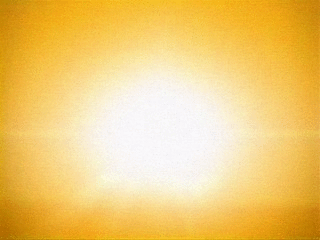



 Back to top
Back to top



















