Alliance Affiliation Directions
Please follow the below steps so your Alliance Affiliation (AA) is set to "Independent Republic of Orange Nations".
1. Go to Edit My Nation.
2. Go to Alliance Affiliation.
3. Either select "Independent Republic of Orange Nations" or if not shown select "Specify Other" at the bottom and type in "Independent Republic of Orange Nations".
4. Save All
____________________________________________________________
Team Color Directions
Please follow the below steps so your Team Color is set the color "Orange".
1. Go to Edit My Nation.
2. Go to the Nation Team Area.
3. Click the drop down menu and select Orange Team.
4. Save All
Thank You,
The IRON Admissions Admin Staff
Welcome to IRON Forums Website
Register now to gain access to all of our features. Once registered and logged in, you will be able to create topics, post replies to existing threads, give reputation to your fellow members, get your own private messenger, post status updates, manage your profile and so much more. If you already have an account, login here - otherwise create an account for free today!
Register now to gain access to all of our features. Once registered and logged in, you will be able to create topics, post replies to existing threads, give reputation to your fellow members, get your own private messenger, post status updates, manage your profile and so much more. If you already have an account, login here - otherwise create an account for free today!

Alliance Affiliation & Team Color Directions
Started By
reign of terror
, Aug 17 2011 01:28 PM
#1

 Posted 17 August 2011 - 01:28 PM
Posted 17 August 2011 - 01:28 PM

1 user(s) are reading this topic
0 members, 1 guests, 0 anonymous users


 Sign In
Sign In Create Account
Create Account
 This topic is locked
This topic is locked

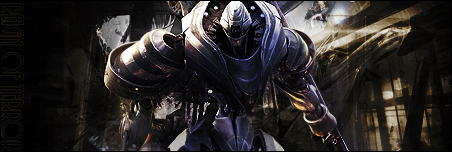

 Back to top
Back to top








