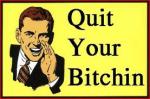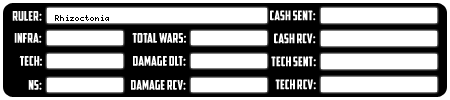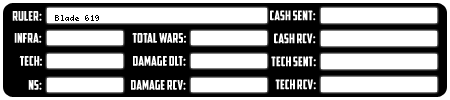So as Random said, all the parts will come with the necessary screws and bolts needed. When you buy the case, it will come with a lot of spare screws, usually some zip ties for wire management, etc. You'll really like only need a phillips head/straight screw driver for most of it.
-16 gigs of memory is good. I went with 8 with your build I sent but that was to save on money. I pretty much have the same exact memory and had no problems.
-May want to look for a gold certified power supply instead of a bronze. Usually not a whole lot more. This will come with all the power cords you need to hook up your different computer pieces to your power supply.
-The case is basically the one that I have, same brand and such, mine is just red and black. Its a nice looking one, but with it having a glass front, you'll likely want to spend time on wire management so that it looks good. The case doesn't come with a lot of fans, you could always look to buy more and install them. I installed a few on the inside(top) of mine.
- The 1TB SSD is overkill IF you aren't planning to play a lot of games on it. I started out with a 500 GB SSD, but I play mostly PC gaming now, and ended up buying another 500 SSD because I needed the space, so now I got a total of 1tb on 2 SSD. If you plan to switch over to PC gaming, 1tb SSD probably isn't a bad idea to invest in, but if you're not I wouldn't. I'd maybe recommend getting a smaller size SSD (128 MB or something) and install your operating system on it, then getting a cheaper regular HDD (500GB or something) for storage/programs/games you play. That way you're system will boot up quickly. Like RH said, you can always add additional SDD later on.
- Your MB, RH may know more. I went through and tried to find you a mid range one (price wise) with good reviews. I have a different Asus one in mine that I've liked
- The 580 GPU isn't a bad choice, a nice mid tier GPU. It's about the same benchmark as the GTX 1060 6 GB. If you plan to mostly play on PS4 this will be enough, if you start getting into PC gaming you may want to upgrade later on to something better, but GPU's aren't cheap (1080ti I have was by far the most expensive part of my build)
- I believe your CPU does come with their "Stealth Cooler." Not sure how well that will do, I bought a radiator CPU cooler (https://uk.pcpartpicker.com/product/V2JwrH/corsair-cpu-cooler-h100i) but you may not need something like that. Can always get something more if your computer seems to be running hot.
You'll also need a USB drive. I had to go buy one as the only ones I had were like 10 years old and not enough space. You'll need another computer to download and make a installation file you can put on this USB to plug into your new PC once it's put together.
Instructions:
https://www.microsoft.com/en-ca/software-download/windows10?ranMID=24542&ranEAID=TnL5HPStwNw&ranSiteID=TnL5HPStwNw-54xcAyYUqb9AuBoggHlf8A&epi=TnL5HPStwNw-54xcAyYUqb9AuBoggHlf8A&irgwc=1&OCID=AID681541_aff_7593_1243925&tduid=(ir__pet1ibhxnwkfrkwzxkyc9pw9y32xhorr0h2a3bxi00)(7593)(1243925)(TnL5HPStwNw-54xcAyYUqb9AuBoggHlf8A)()&irclickid=_pet1ibhxnwkfrkwzxkyc9pw9y32xhorr0h2a3bxi00
Once you installed and all, you'll need a windows 10 key, which you can buy either from windows (more expensive) or place like I posted earlier like Kinguin (cheaper).
There's plenty of videos/guides online you can look at when putting together. I have only built one but used these guides/videos to make sure I was doing correctly. I can look to help if you have problems, and know RH and DeathMerchant would be glad to assist as well if you get stuck.


 Sign In
Sign In Create Account
Create Account






 Back to top
Back to top